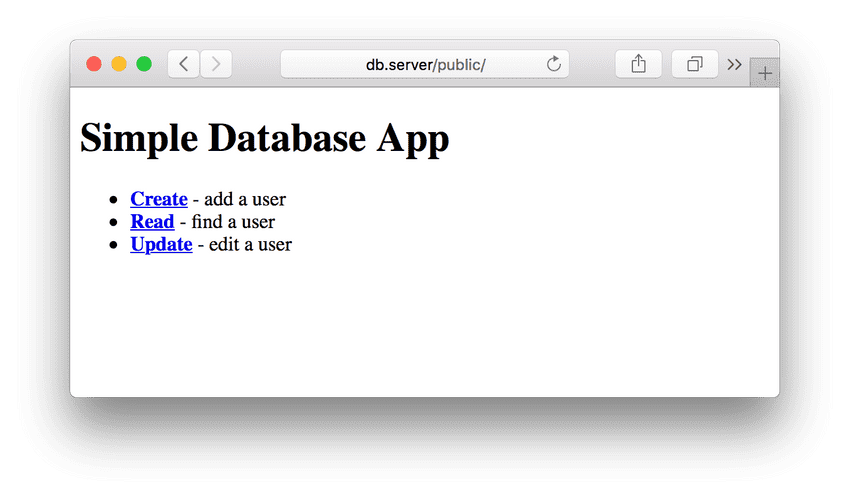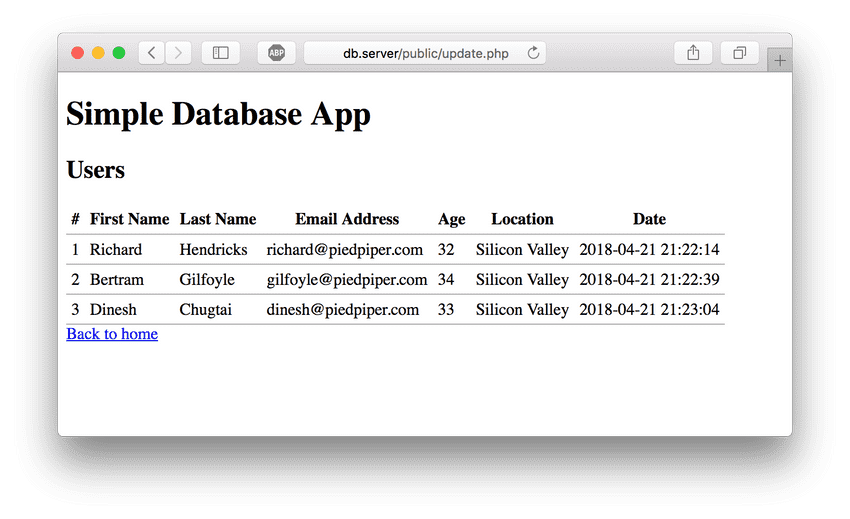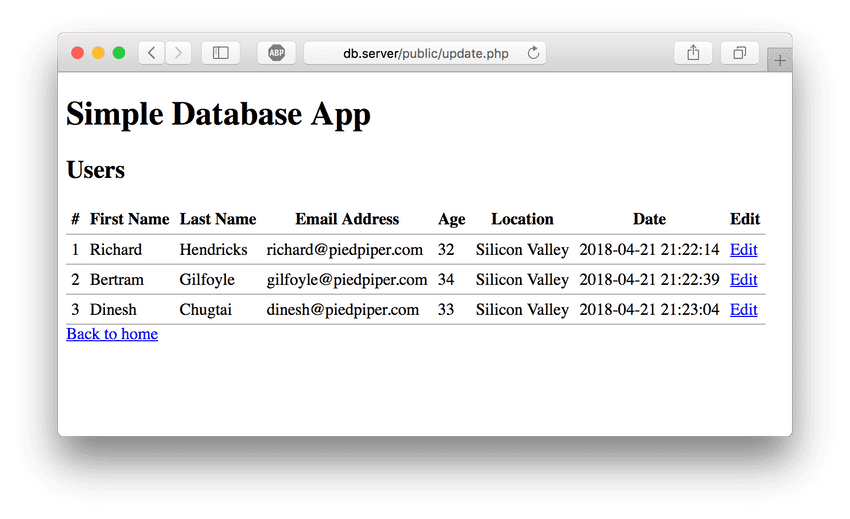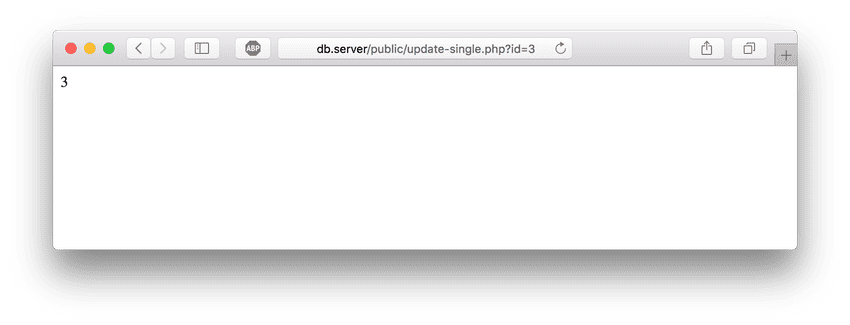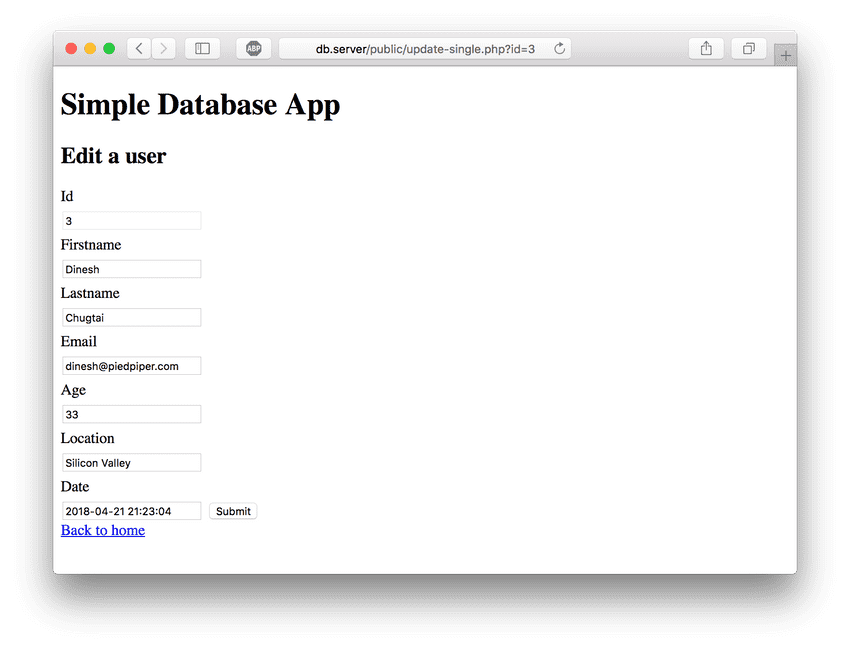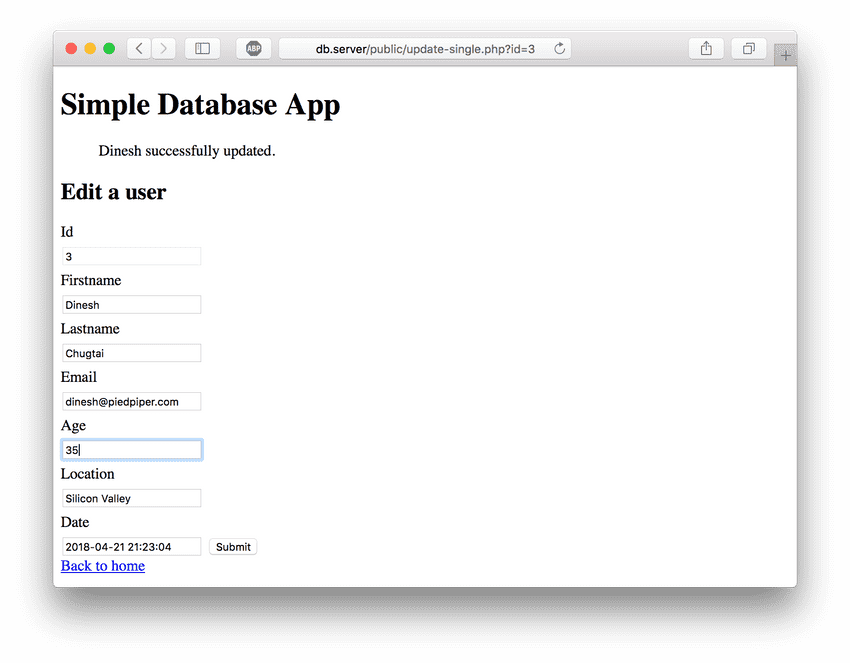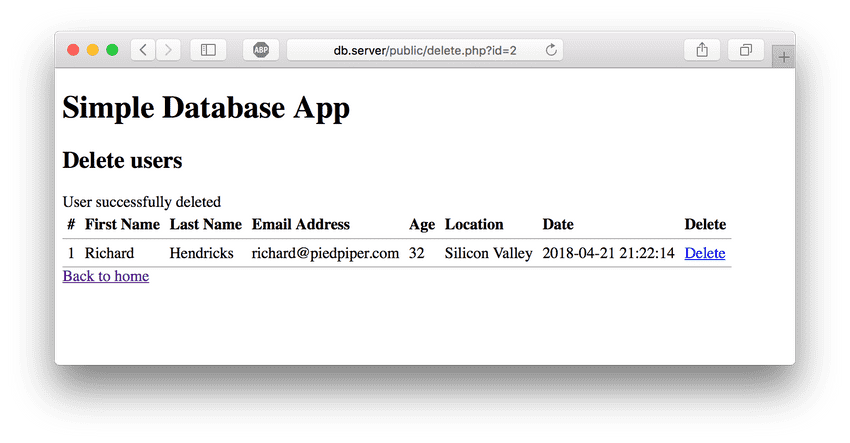In the first part of this tutorial series, I taught you how to connect to a MySQL database with PHP using the modern PDO method. We accomplished this by developing the first half of a very simple CRUD app. CRUD stands for Create, Read, Update, Delete, and it is a common way to store, view, and modify data.
The goals we completed in part one:
- Write an installer script to initialize a new MySQL database and table with structure.
- Connect to a MySQL database with PHP using the PDO (PHP Data Objects) method.
- Create - Add new entries to a database through an HTML form with PHP.
- Read - View all entries in a database and print them to an HTML document.
I promised a part two, and here it is! In this tutorial, we will learn how to modify existing entries (update) and permanently remove existing entires (delete).
If you haven't read part one but you're interested in learning how to manipulate data with PHP and MySQL, I highly recommend you check it out! Onto the tutorial.
Prerequisites
Everything you need to know to use and understand this tutorial is in Create a Simple CRUD Database App: Connecting to MySQL with PHP (Part 1: Create, Read). To reiterate, you must have:
- A basic knowledge of HTML
- A basic knowledge of PHP syntax and code structure
- A local PHP and MySQL environment (MAMP, XAMPP, Vagrant, or other)
- A database management program (Sequel Pro for Mac, SQLYog for Windows)
- The codebase of the PDO App we created. (This link leads to the last commit prior to this article being written)
Goals
- Create a page that lists all users with an edit button next to their name
- Dynamically create a unique page for editing any user's data
- Create a page that list all users with a delete button next to their name
Step 1: Set up the environment
If you're following along directly from part one, you will have all the code you need to start ready and functioning. If you did the tutorial a while ago and need to get everything set up again, it's all available and up to date in this GitHub repository. You can either download all the code as a zip and place it in your server root, or clone the repo if you know how to use Git.
Everything we will be editing is in the public/ folder, as all our initial setup is out of the way. Go ahead and get everything set up and working from the place we left off, and then we can continue.
One note, I'll be using the URL http://db.server instead of the http://db.dev URL I used the first time around, as .dev domains are no longer available locally in Chrome. Everything else will be the same.
Step 2: Create an editable list of all users
We left off in part one with create.php and read.php. Now we're going to create update.php.
In index.php, add a link to update.php.
<?php include "templates/header.php"; ?>
<ul>
<li><a href="create.php"><strong>Create</strong></a> - add a user</li>
<li><a href="read.php"><strong>Read</strong></a> - find a user</li>
<li><a href="update.php"><strong>Update</strong></a> - edit a user</li>
</ul>
<?php include "templates/footer.php"; ?>Now that the main view of our app links to the update.php, let's create the file.
The purpose of this file is to list all users in the database, and show an "Edit" link next to each user, which we'll be able to click on and edit each user individually. We will use most of the same code from read.php, except more simplified.
We will use a simple SELECT statement to get all users.
$sql = "SELECT * FROM users";This is the simplest possible SQL command we can execute with PDO - simply select all users, prepare the statement, and store the result in $result.
$sql = "SELECT * FROM users";
$statement = $connection->prepare($sql);
$statement->execute();
$result = $statement->fetchAll();Using that, we can built out our try/catch block at the top of update.php.
<?php
/**
* List all users with a link to edit
*/
try {
require "../config.php";
require "../common.php";
$connection = new PDO($dsn, $username, $password, $options);
$sql = "SELECT * FROM users";
$statement = $connection->prepare($sql);
$statement->execute();
$result = $statement->fetchAll();
} catch(PDOException $error) {
echo $sql . "<br>" . $error->getMessage();
}
?>Right below this code, we'll print the HTML table with the data from our SELECT statement.
<?php require "templates/header.php"; ?>
<h2>Update users</h2>
<table>
<thead>
<tr>
<th>#</th>
<th>First Name</th>
<th>Last Name</th>
<th>Email Address</th>
<th>Age</th>
<th>Location</th>
<th>Date</th>
</tr>
</thead>
<tbody>
<?php foreach ($result as $row) : ?>
<tr>
<td><?php echo escape($row["id"]); ?></td>
<td><?php echo escape($row["firstname"]); ?></td>
<td><?php echo escape($row["lastname"]); ?></td>
<td><?php echo escape($row["email"]); ?></td>
<td><?php echo escape($row["age"]); ?></td>
<td><?php echo escape($row["location"]); ?></td>
<td><?php echo escape($row["date"]); ?> </td>
</tr>
<?php endforeach; ?>
</tbody>
</table>
<a href="index.php">Back to home</a>Before anything will show up here, we'll have to go back to create.php and add a few users, which I just did for this example.
Here is what we have now in update.php:
Using HTTP query strings
Up until now, this is all the same stuff we covered in read.php. The interesting part that we'll add now is how we'll get to a page where we can edit each individual user.
Below Date in the thead, let's add a th for Edit.
<th>Edit</th>Now in the tbody, we'll add a link that corresponds to this header for each user. In just a moment, we'll create a new file called update-single.php, which will be an edit page for each user. But how will update-single.php know if we're editing Richard or Gilfoyle?
We're going to tell update-single.php via a parameter in the URL which user to edit. Since we know id of each user is unique, and we can't guarantee other data such as first name and age will be unique, we can safely use id to identify each user.
Let's create a link that goes to update-single.php, and tack a question mark after the file name, which begins an HTTP query string. After this question mark, we can insert as many key/value pairs as we want in the URL.
If we want to access Dinesh, the user with an id of 3, our url will be update-single.php?id=3. We will get those values dynamically the same way we do to just print them out normally, except we'll embed it in the URL, like so.
<td><a href="update-single.php?id=<?php echo escape($row["id"]); ?>">Edit</a></td>Here is the final code for update.php.
<?php
/**
* List all users with a link to edit
*/
try {
require "../config.php";
require "../common.php";
$connection = new PDO($dsn, $username, $password, $options);
$sql = "SELECT * FROM users";
$statement = $connection->prepare($sql);
$statement->execute();
$result = $statement->fetchAll();
} catch(PDOException $error) {
echo $sql . "<br>" . $error->getMessage();
}
?>
<?php require "templates/header.php"; ?>
<h2>Update users</h2>
<table>
<thead>
<tr>
<th>#</th>
<th>First Name</th>
<th>Last Name</th>
<th>Email Address</th>
<th>Age</th>
<th>Location</th>
<th>Date</th>
<th>Edit</th>
</tr>
</thead>
<tbody>
<?php foreach ($result as $row) : ?>
<tr>
<td><?php echo escape($row["id"]); ?></td>
<td><?php echo escape($row["firstname"]); ?></td>
<td><?php echo escape($row["lastname"]); ?></td>
<td><?php echo escape($row["email"]); ?></td>
<td><?php echo escape($row["age"]); ?></td>
<td><?php echo escape($row["location"]); ?></td>
<td><?php echo escape($row["date"]); ?> </td>
<td><a href="update-single.php?id=<?php echo escape($row["id"]); ?>">Edit</a></td>
</tr>
<?php endforeach; ?>
</tbody>
</table>
<a href="index.php">Back to home</a>
<?php require "templates/footer.php"; ?>Now we have a list of all users with links to edit them. If you hover over each edit button, you'll see the id in the URL change to correspond to each user. However, the links don't go anywhere yet, so that's what we'll work on next.
Step 3: Modify an existing user
Editing an existing database entry is the trickiest of all four aspects of CRUD, and it's particularly difficult to find a modern, cohesive tutorial of any sort on how to do this with HTML and PHP, especially using the modern PDO method, so here we go!
First, we'll want to display the data we're going to edit, then we'll need to add functions to modify it.
In update.php, we created edit links that detect the id of the users and create a unique URL for each user. In update-single.php, we have to figure out which id is being loaded in, because all the edit pages will load and be routed through this single page.
Just as we've used the superglobal $_POST to detect what data has been posted through an HTML form, we'll use $_GET to retrieve information from the URL. It's important to note that sensitive data such as passwords should never be passed through the $_GET variable; however, for our simple purposes today, it will do just fine.
Let's create update-single.php, load in the required files, and make an if/else statement. We'll check if id is found in the URL, otherwise we'll just show a brief error message and close the script.
<?php
/**
* Use an HTML form to edit an entry in the
* users table.
*
*/
require "../config.php";
require "../common.php";
if (isset($_GET['id'])) {
echo $_GET['id']; // for testing purposes
} else {
echo "Something went wrong!";
exit;
}
?>Now if I click on Dinesh...
The page will print out 3, as seen in the URL. Great! Now that we know that's working, we can use it to pull the data specifically for user id 3.
We're still working with SELECT statements here, so we're doing exactly what we did previously with the location variable in read.php. We'll assign $_GET['id'] to a variable, bind it to the name of id, and look for the id with the WHERE clause.
if (isset($_GET['id'])) {
try {
$connection = new PDO($dsn, $username, $password, $options);
$id = $_GET['id'];
$sql = "SELECT * FROM users WHERE id = :id";
$statement = $connection->prepare($sql);
$statement->bindValue(':id', $id);
$statement->execute();
$user = $statement->fetch(PDO::FETCH_ASSOC);
} catch(PDOException $error) {
echo $sql . "<br>" . $error->getMessage();
}
} else {
echo "Something went wrong!";
exit;
}Now we want to display the data, but it's going to be a little different than the previous times we printed out data, because we want to be able to update this data as well. How will we update it? With forms and inputs, just like we INSERT and SELECT data.
Below the database code, we'll begin our view for update-single.php. Now, since I know the data consists of first name, last name, and so on, I can just manually type it all out as we did before, but there's a more efficient way to get all that data. Let's dynamically print out each data column and value as a key/value pair in PHP.
We'll start by writing a foreach loop, but instead of returning the entire associative array in the variable, we'll separate the keys and values into their own variables. We'll get the value from the fetch(PDO::FETCH_ASSOC) above.
We're going to put the entire loop inside a form with a submit button.
<?php require "templates/header.php"; ?>
<h2>Edit a user</h2>
<form method="post">
<?php foreach ($user as $key => $value) : ?>
// print data here
<?php endforeach; ?>
<input type="submit" name="submit" value="Submit">
</form>
<a href="index.php">Back to home</a>
<?php require "templates/footer.php"; ?>Inside the foreach, we're making a form which will consist of labels and inputs. Each label will be a column name from the database.
<label for="<?php echo $key; ?>">
<?php echo ucfirst($key); ?>
</label>Each value will be the value of an input. We'll be using the key as the name and id of the input, and the value as the value. I'm also adding a ternary (quick conditional statement) to make the input "readonly" if the key name is id, as it should not be editable.
<input
type="text"
name="<?php echo $key; ?>"
id="<?php echo $key; ?>"
value="<?php echo escape($value); ?>">
<?php echo ($key === 'id' ? 'readonly' : null); ?>>Now the entire form looks like this.
<form method="post">
<?php foreach ($user as $key => $value) : ?>
<label for="<?php echo $key; ?>"><?php echo ucfirst($key); ?></label>
<input type="text" name="<?php echo $key; ?>" id="<?php echo $key; ?>" value="<?php echo escape($value); ?>" <?php echo ($key === 'id' ? 'readonly' : null); ?>>
<?php endforeach; ?>
<input type="submit" name="submit" value="Submit">
</form>Okay, that was quite a bit of work, but now look what we have!
The single edit page now has editable fields for each value. However, our code at this point is only to display the data - we need to add another section to process the code after the submit button has been pressed.
At the top of update-single.php, right below the two required files, check if the form has been submitted, and begin the try/catch block.
if (isset($_POST['submit'])) {
try {
$connection = new PDO($dsn, $username, $password, $options);
// run update query
} catch(PDOException $error) {
echo $sql . "<br>" . $error->getMessage();
}
}We want to use the UPDATE clause to SET each value to the new value. The literal code for our case looks like this:
UPDATE users
SET id = :id,
firstname = :firstname,
lastname = :lastname,
email = :email,
age = :age,
location = :location,
date = :date
WHERE id = :idThat's all we need to update the values now! I'm just going to quickly add in some code to display that everything has been updated on the front end.
<?php if (isset($_POST['submit']) && $statement) : ?>
<?php echo escape($_POST['firstname']); ?> successfully updated.
<?php endif; ?>Here is the entirety of the file we just created.
<?php
/**
* Use an HTML form to edit an entry in the
* users table.
*
*/
require "../config.php";
require "../common.php";
if (isset($_POST['submit'])) {
try {
$connection = new PDO($dsn, $username, $password, $options);
$user =[
"id" => $_POST['id'],
"firstname" => $_POST['firstname'],
"lastname" => $_POST['lastname'],
"email" => $_POST['email'],
"age" => $_POST['age'],
"location" => $_POST['location'],
"date" => $_POST['date']
];
$sql = "UPDATE users
SET id = :id,
firstname = :firstname,
lastname = :lastname,
email = :email,
age = :age,
location = :location,
date = :date
WHERE id = :id";
$statement = $connection->prepare($sql);
$statement->execute($user);
} catch(PDOException $error) {
echo $sql . "<br>" . $error->getMessage();
}
}
if (isset($_GET['id'])) {
try {
$connection = new PDO($dsn, $username, $password, $options);
$id = $_GET['id'];
$sql = "SELECT * FROM users WHERE id = :id";
$statement = $connection->prepare($sql);
$statement->bindValue(':id', $id);
$statement->execute();
$user = $statement->fetch(PDO::FETCH_ASSOC);
} catch(PDOException $error) {
echo $sql . "<br>" . $error->getMessage();
}
} else {
echo "Something went wrong!";
exit;
}
?>
<?php require "templates/header.php"; ?>
<?php if (isset($_POST['submit']) && $statement) : ?>
<?php echo escape($_POST['firstname']); ?> successfully updated.
<?php endif; ?>
<h2>Edit a user</h2>
<form method="post">
<?php foreach ($user as $key => $value) : ?>
<label for="<?php echo $key; ?>"><?php echo ucfirst($key); ?></label>
<input type="text" name="<?php echo $key; ?>" id="<?php echo $key; ?>" value="<?php echo escape($value); ?>" <?php echo ($key === 'id' ? 'readonly' : null); ?>>
<?php endforeach; ?>
<input type="submit" name="submit" value="Submit">
</form>
<a href="index.php">Back to home</a>
<?php require "templates/footer.php"; ?>As a test, I updated the age value to make sure it worked.
Now that we've completed the update process, it's time to move on to deleting, which is much simpler.
Step 4: Deleting entries from a database
Back in index.php, let's add an entry for delete. We could put this in the update file, but for the sake of continuity and finishing the acronym, let's just make it into a new file.
<ul>
<li>
<a href="create.php"><strong>Create</strong></a> - add a user
</li>
<li>
<a href="read.php"><strong>Read</strong></a> - find a user
</li>
<li>
<a href="update.php"><strong>Update</strong></a> - edit a user
</li>
<li>
<a href="delete.php"><strong>Delete</strong></a> - delete a user
</li>
</ul>There's nothing new to learn with the DELETE statement. Let's copy the code from update.php over, but change "edit" to "delete". We'll have the delete link to to the same URL with a query string added, instead of a single page for deletion.
<td><a href="delete.php?id=<?php echo escape($row["id"]); ?>">Delete</a></td>The DELETE statement is just like SELECT, and we'll check for the $_GET superglobal again. If the proper id is loaded into the URL, PHP will delete that user.
public/delete.php
<?php
/**
* Delete a user
*/
require "../config.php";
require "../common.php";
if (isset($_GET["id"])) {
try {
$connection = new PDO($dsn, $username, $password, $options);
$id = $_GET["id"];
$sql = "DELETE FROM users WHERE id = :id";
$statement = $connection->prepare($sql);
$statement->bindValue(':id', $id);
$statement->execute();
$success = "User successfully deleted";
} catch(PDOException $error) {
echo $sql . "<br>" . $error->getMessage();
}
}
try {
$connection = new PDO($dsn, $username, $password, $options);
$sql = "SELECT * FROM users";
$statement = $connection->prepare($sql);
$statement->execute();
$result = $statement->fetchAll();
} catch(PDOException $error) {
echo $sql . "<br>" . $error->getMessage();
}
?>
<?php require "templates/header.php"; ?>
<h2>Delete users</h2>
<?php if ($success) echo $success; ?>
<table>
<thead>
<tr>
<th>#</th>
<th>First Name</th>
<th>Last Name</th>
<th>Email Address</th>
<th>Age</th>
<th>Location</th>
<th>Date</th>
<th>Delete</th>
</tr>
</thead>
<tbody>
<?php foreach ($result as $row) : ?>
<tr>
<td><?php echo escape($row["id"]); ?></td>
<td><?php echo escape($row["firstname"]); ?></td>
<td><?php echo escape($row["lastname"]); ?></td>
<td><?php echo escape($row["email"]); ?></td>
<td><?php echo escape($row["age"]); ?></td>
<td><?php echo escape($row["location"]); ?></td>
<td><?php echo escape($row["date"]); ?> </td>
<td><a href="delete.php?id=<?php echo escape($row["id"]); ?>">Delete</a></td>
</tr>
<?php endforeach; ?>
</tbody>
</table>
<a href="index.php">Back to home</a>
<?php require "templates/footer.php"; ?>Here's the page after I deleted two users.
Often, in a real app, data won't be permanently deleted from the database. The users might have a boolean table that defines them as "active" or "inactive" users instead of actually deleting the data. Nonetheless, DELETE is important to know, and it can be used along with SELECT to delete than insert new data as opposed to updating it with UPDATE.
Adding CSRF Protection
As a final step, we want to take security into consideration. We will generate a CSRF token and add it to the user's session.
CSRF stands for Cross-Site Request Forgery, and is a way an attacker can trick a browser into executing a malicious action.
In order to prevent this, we will test the CSRF token in the session against a value in a hidden input. If they match, the code will execute. If not, the code will exit.
To add this in, we'll go back to common.php, generate the CSRF and assign it to $_SESSION['csrf'].
session_start();
if (empty($_SESSION['csrf'])) {
if (function_exists('random_bytes')) {
$_SESSION['csrf'] = bin2hex(random_bytes(32));
} else if (function_exists('mcrypt_create_iv')) {
$_SESSION['csrf'] = bin2hex(mcrypt_create_iv(32, MCRYPT_DEV_URANDOM));
} else {
$_SESSION['csrf'] = bin2hex(openssl_random_pseudo_bytes(32));
}
}Now at the top of all our public/ files, we'll add the following code in:
require "../config.php";
require "../common.php";
if (isset($_POST['submit'])) {
if (!hash_equals($_SESSION['csrf'], $_POST['csrf'])) die();Finally, we'll add the value into the input on each form.
<input name="csrf" type="hidden" value="<?php echo escape($_SESSION['csrf']); ?>">Contribution by djhayman.
Conclusion
That was a lot of information. If you got lost somewhere along the way, I don't blame you! There's a reason few tutorials venture into this territory. Fortunately, all the code is up on GitHub. All you have to do is clone or download the entire repository into the root of your server, run the install script, and you're good to go with all the CRUD operations!
I really hope you enjoyed this article - I think learning how to make your own CRUD program is tons of fun, and a struggle if you've found the wrong resource. Since I know it needs to be said again, this is not meant to be a complete, secure, production app. However, it's a great introduction and minimum viable product to getting PDO, PHP, and MySQL up and running and playing together nicely.
If you enjoyed it, please share! If you struggled anywhere, let me know.